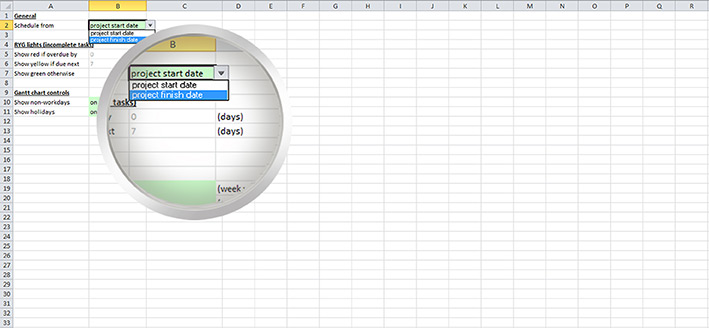Unique benefits for increased ease of use and security
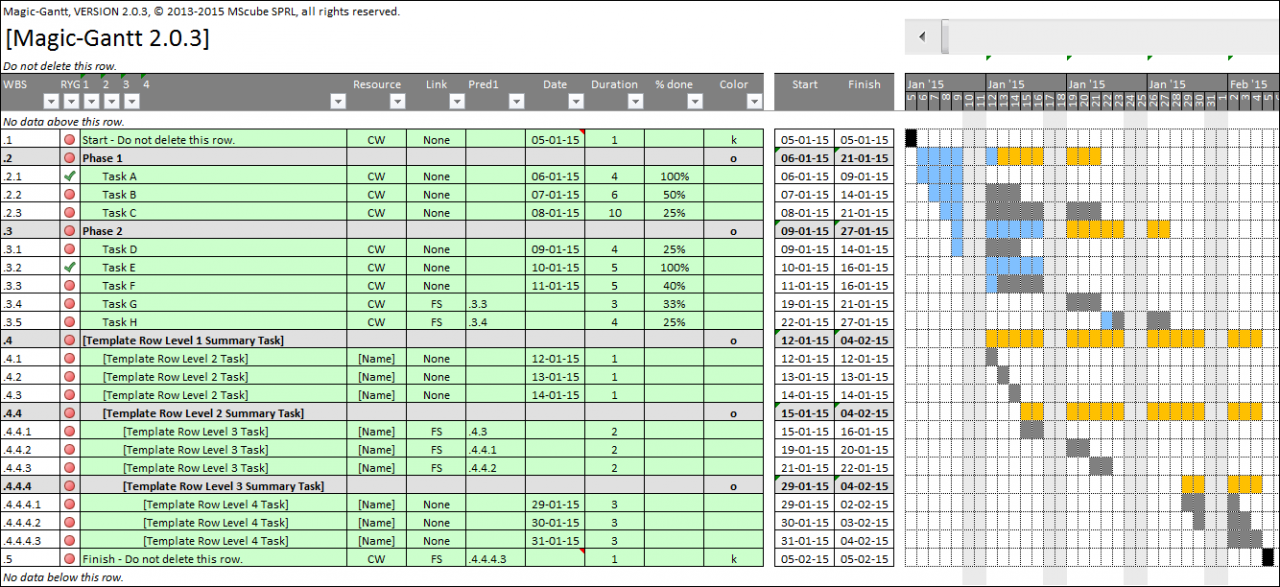
A planner which can be completely customised
Developed in Excel, your version of Magic-Gantt can be customised to your specific requirements. The page structure is not password-protected. So you can insert extra columns, for example to calculate a budget or enter further information.
This flexibility is where Magic-Gantt really scores. Most planning software does not offer this facility, which of course is an undeniable plus for any project manager.
No hidden programming
Standard Excel functions make up Magic-Gantt's DNA. In other words, Magic-Gantt is Excel and nothing else : your planner does not contain a source code, macro or VBA (the language used to code macros). You can use your planner with complete peace of mind, without worrying that you will execute hidden instructions.
This 100% Excel development is also the guarantee of complete portability : you can go from one computer to another with no problem and if Microsoft releases a new version of Excel, your Magic-Gantt planner will continue to work without any update.
State-of-the-art functions for managing all aspects of a project
Define your working time and your time off
Control your time management by freely specifying general working days and days off.
Are some days (such as public holidays) special days off ? Draw up a list of exceptions to exclude these days.
Will any changes be made during the project ? Amend any or all of your timetable at any time. All data will automatically be adjusted for the whole project.
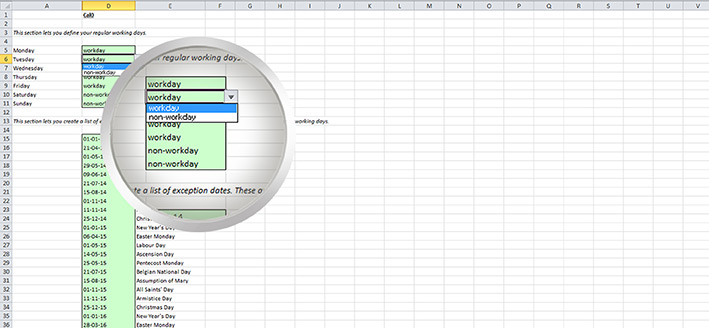
Choose from 4 types of link
You can choose from 4 types of link to define a task dependence.
- Finish to Start link (Finish-to-Start)
Task B cannot start because task A is not yet finished.
By default and to minimise project duration, Magic-Gantt will ensure that the start of task B coincides with the finish of task A.
This type of link is very commonly used. - Finish to Finish link (Finish-to-Finish)
Task B cannot finish because task A is not yet finished.
By default and to minimise project duration, Magic-Gantt will ensure that the finish of task B coincides with the finish of task A. - Start to Start link (Start-to-Start)
Task B cannot start because task A is not yet started.
By default and to minimise project duration, Magic-Gantt will ensure that the start of task B coincides with the start of task A. - Start to Finish link (Start-to-Finish)
Task B cannot finish because task A is not yet started.
By default and to minimise project duration, Magic-Gantt will ensure that the finish of task B coincides with the start of task A.
This type of link is very rarely used.
You can further define an overlap (otherwise called lead time) or a delay (otherwise called lag time) between dependent tasks to adjust the dates that are calculated automatically by Magic-Gantt.
For example, if you have defined a Finish-to-Start dependence between tasks A and B and you wish to define an overlap by specifying that the overlap is – N days, task B can start as soon as task A finishes – N days.
The same is possible for a delay. If the delay is set at + N days, task B can start as soon as task A finishes + N days.
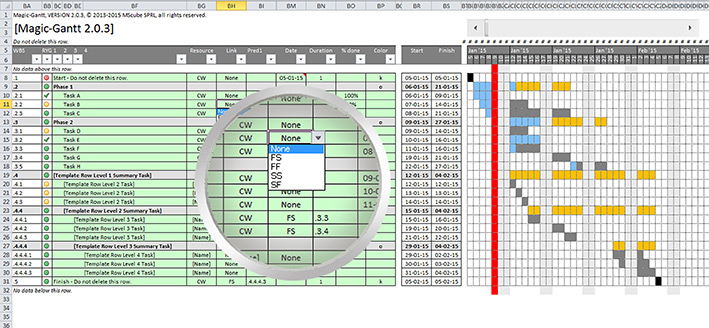
Define up to 3 predecessors
A task can have up to 3 different predecessors. However, the theoretical limit is 3 predecessors. By creating additional fictitious tasks, you in fact can create an unlimited number of combinations.
How does it work ?
Suppose that task E has tasks A, B, C and D as predecessors. By artificially creating an additional task F to cover tasks A and B, task E will have no more than 3 predecessors : tasks C, D and F. As this artificial creation may be repeated infinitely, the number of predecessors with which Magic-Gantt can cope is also unlimited.
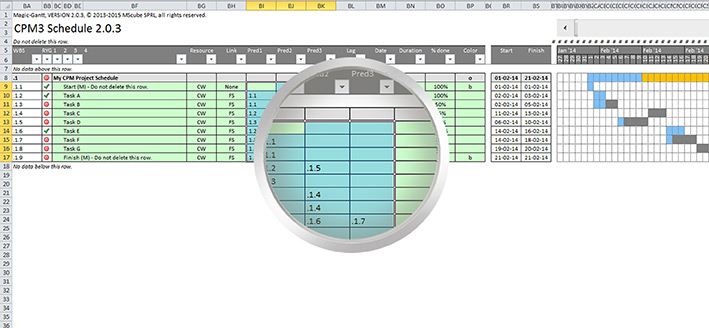
Use up to 4 hierarchical levels for visual structuring
Summary tasks, or parent tasks, cover a set of subordinated tasks so you can visually organise your project by making it readable at a glance.
These summary tasks can be organised on four hierarchical levels. Unique aspect of Magic-Gantt : the system automatically defines the scope of summary tasks. No manual intervention is required. For example, a level-2 summary task will automatically sense all level-3 and -4 tasks which follow (until the next level-1 or -2 tasks). Similarly, a level-3 summary task will automatically sense all level-4 tasks which follow (until the next level-1, -2 or -3 tasks).
The summary task and the subordinated tasks are graphically represented in the form of a progress bar. When a subordinated task progresses, its progress bar and that of the summary task adapt accordingly.
With Magic-Gantt, summary tasks update automatically. If a new line of activity is inserted into the sequence, it will automatically be sensed by the summary task and will be reflected in the progress bar with which it is associated.
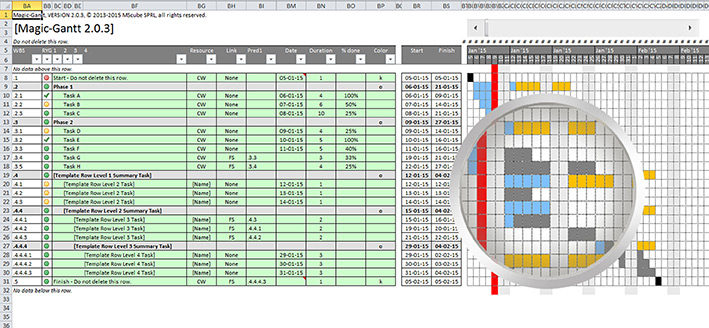
Manage your critical path
All tasks, or series of tasks, which cannot be delayed without having an impact on the project finish date are said to be on the critical path. All other tasks have positive float, i.e. they can be delayed without making the project longer.
With the critical path function, you can identify zero-float tasks which it is vital to follow to ensure that your project is managed well, within the timeframe.
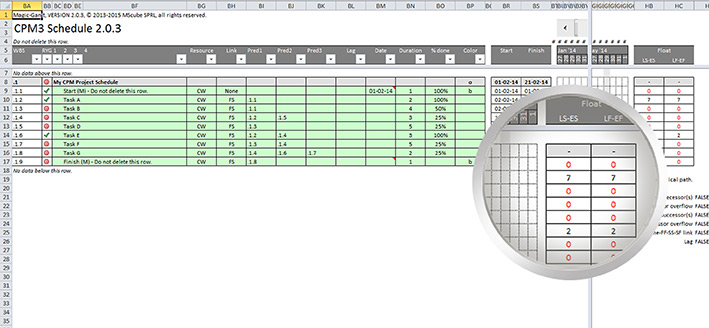
Plan your project using a finish date
With Magic-Gantt, you can plan your project using a finish date (retro-scheduling). This type of planning is very useful when the project finish date is known and you need to determine when the project must start.